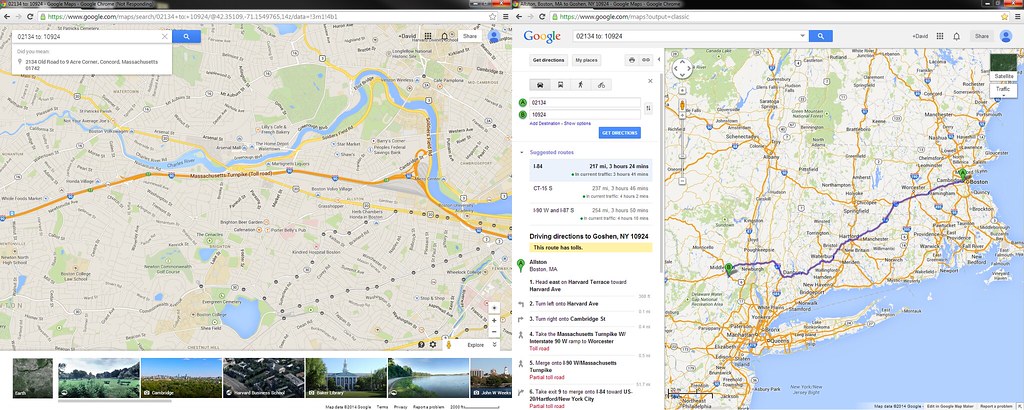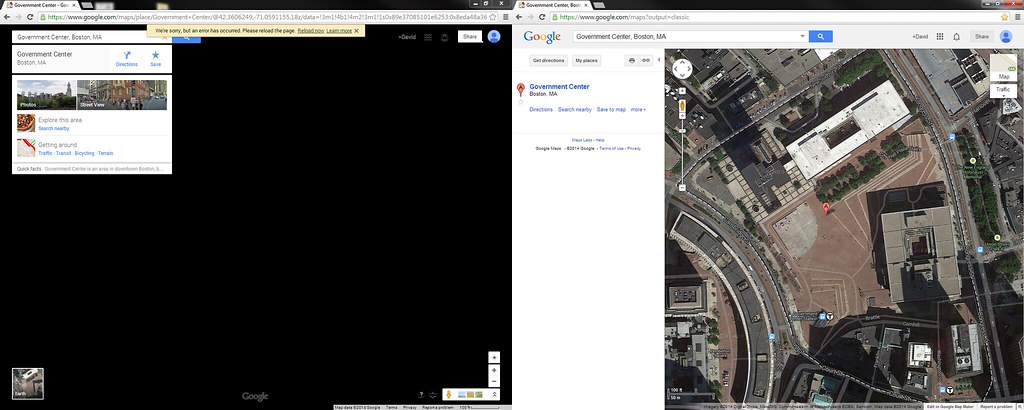The thing with the new maps is its not so much a tinker that you have to relearn, like gmail and facebook constantly does. They have 100% destroyed its functionality. Can't turn off labels, can't disable the 3d buildings, slow as all hell even on my schools $2000 rendering rigs, the blue streetview outline is gone, I don't even think there is a measurement tool anymore. Its useless as a map, and its useless for anyone using the raw satellite imagery. I've already switched to bing (which I can't stand) for most day to day things, and I'm not alone.
There is tinkering just to tinker, and then there is making a product so useless it can't even do its assigned job. Its like building a fancy refrigerator that orders food for you, makes recepie recommendations, has a great ice maker, but can't maintain a consistant temperature. You're a damned fridge, do your job.
There is tinkering just to tinker, and then there is making a product so useless it can't even do its assigned job. Its like building a fancy refrigerator that orders food for you, makes recepie recommendations, has a great ice maker, but can't maintain a consistant temperature. You're a damned fridge, do your job.