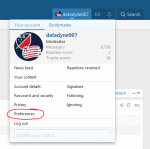- Joined
- Sep 15, 2010
- Messages
- 8,894
- Reaction score
- 271
HTTPS has been enabled along with the primary domain being switched to .com. Org was misleading.Would it be possible to enable HTTPS?
Also, I am creating a spreadsheet to track items/requests. Will share later.